Stand with Media Rack Assembly Video
Bowflex
In this video we will show you how to assemble the Bowflex SelectTech Stand. Before you begin the assembly, please make sure you read the assembly manual thoroughly, as it contains important safety warnings and assembly tips.
Begin by Selecting an area where you are going to set up, and operate your Stand. For safe operation, the Stand must be located on a hard, level surface. Please allow a minimum work area of 126.4 inches by 125 inches. Always Try to maintain a minimum of 50 inch clearance around the Stand.
Start the Assembly by checking the parts list. See the assembly manual for a complete parts list. A number two Phillips Screwdriver, an open-end wrench, as well as a 3mm and 6mm Allen Wrench tool have been included with your assembly.
The Stand can be used with the Bowflex SelectTech 552, 560, or 1090 Adjustable Dumbbells. The following steps are for the 552, or 1090 Dumbbells only. Skip to the second half of this video for assembly of the 560 Dumbbells. The 560 Dumbbell Base is not included with the Stand.
Step One, Attaching the Appropriate Bumpers.
The following 3 steps are for the 552 or 1090 Dumbbells only.
Begin step 1 by locating one Part 5 dumbbell platform.
Next, attach two Part A bumpers to the dumbbell platform. Push them into the center end slots located on each end of the platform. Locate the back side of the Platforms. Secure each bumper using two, Part B screws each. Insert the screws through the underside of the platform.
Fully tighten the screws using the provided Number two Phillips Screwdriver. After the bumpers are secured, repeat these steps, and assemble one more Dumbbell Platform as previously shown. Step 1 is now complete.
Step Two, Assembling the Stand.
Begin step two by locating the left Stand Leg, Part 2.
Next, place the bottom cross brace, Part 1, over the bottom holes on the stand leg facing inward. Slowly push it up against the Leg, and ensure that the holes are properly aligned. On the opposite side, place one Rear Stabilizer, part 4, and match the holes on the opposite side.
Next, from the rear stabilizer side, slide in two Part C screws together with two Part E flat washers, and on the opposite side, use two Part E Flat Washers, and two Part D nuts, to secure the screws. Insert the screws through the Leg, and fully tighten the screws using the provided 6mm Allen Wrench. With that done, pick up the right stand leg Part 3, and attach it to the other side of the bottom cross brace. Ensure that it is aligned properly over the threaded holes. Repeat the previous steps and attach the Rear Stabilizer, Part 4, as previously shown. Fully tighten all hardware.
Next, get the four levelers, Part 8, and install them on the bottom holes of the Legs. Flip the assembly over if needed. Insert a Leveler on each on the rear stabilizers, and the other two on both the left and right stand Legs. Fully tighten the Levelers. Make sure they are flat and leveled.
Next, attach two Dumbbell Platforms on to the Stand Legs. Align the holes on the two dumbbell platforms over the ones on the Stand Legs, and slowly lower them into place. Secure each platform to each leg using two Part C screws, two Part E Flat Washers on one side, and two Part E Flat washers with two Part D nuts on the other side. Fully tighten the screws using the provided 3mm Allen Wrench. Repeat these steps for the opposite side, and fully secure the second dumbbell platform.
After both platforms are secured, attach the Media Tray, Part 6, on to both platforms. Slowly push it in place underneath both platforms, matching the corner holes of each platform. Ensure that the Media Tray is well aligned on the stand. Secure the Media Tray to each Dumbbell platform using two part G Screws, two Part F Flat Washers, and two Part H Nuts each. Insert the screws through the top, as shown. Fully tighten the screws using the provided 3mm Allen Wrench. Step two is now complete.
Step Three, Attaching the Retaining Straps.
Begin step 3 by locating the two restraining Straps, Part 7. Lower the retaining straps, and attach them to the stand. Snap the Straps to the Stand. You might have to unsnap them, before snapping on to the stand.
Finally, place the dumbbells with the installed dumbbell bases on the stand. Attach the 552 or 1090 Dumbbells. Slowly lower them into place. Tie down each dumbbell set with the Retaining Straps. Make sure to fully secure both straps.
Congratulations!
Assembly of the Bowflex SelectTech Stand is now complete!
Before using your Stand, inspect your equipment to ensure that all hardware is tight, and components are properly assembled. If you are mounting the 560 Dumbbell sets, then you may proceed to the following steps, otherwise assembly is now complete.
The following Stand assembly steps are for the 560 Dumbbell Sets.
Step One, Assembling the Stand.
Begin step one by locating the left Stand Leg, Part 2.
Next, place the bottom cross brace, Part 1, over the bottom holes on the stand leg, facing inward. Slowly push it up against the Leg and ensure that the holes are properly aligned. On the opposite side, place one Rear Stabilizer, part 4, and match the holes on the opposite side.
Next, from the rear stabilizer side, slide in two Part C screws, together with two Part E flat washers, and on the opposite side, use two Part E Flat Washers and two Part D nuts to secure the screws. Insert the screws through the Leg and fully tighten the screws using the provided 6mm Allen Wrench. With that done, pick up the right stand leg, Part 3, and attach it to the other side of the bottom cross brace. Ensure that it is aligned properly over the threaded holes. Repeat the previous steps, and attach the Rear Stabilizer, Part 4, as previously shown. Fully tighten all hardware.
Next, get the four levelers, Part 8, and install them on the bottom holes of the Legs. Flip the assembly over if needed. Insert a Leveler on each on the rear stabilizers, and the other two on both, the left and right stand Legs. Fully tighten the Levelers. Make sure they are flat and leveled.
Next, attach two Dumbbell Platforms, on to the Stand Legs. Align the holes on the two dumbbell platforms over the ones on the Stand Legs and slowly lower them into place. Secure each platform to each leg using two Part C screws, two Part E Flat Washers on one side, and two Part E Flat washers with two Part D nuts on the other side. Fully tighten the screws using the provided 3mm Allen Wrench. Repeat these steps for the opposite side, and fully secure the second dumbbell platform. After both platforms are secured, attach the Media Tray, Part 6, on to both Platforms. Slowly push it in place underneath both platforms, matching the corner holes of each platform. Ensure that the Media Tray is well aligned on the stand. Secure the Media Tray to each Dumbbell Platform using two part G Screws, two Part F Flat Washers, and two Part H Nuts each. Insert the screws through the top, as shown. Fully tighten the screws using the provided 3mm Allen Wrench. Step one is now complete.
Step 2, Attaching the 560 Dumbbell Base.
Before you attach the Dumbbell Base to the stand, remove the dumbbell from its base to make sure that the dumbbell does not fall during installation. After removing the bases, locate the back side of the Dumbbell Bases. Locate the hardware located on the back of each set. Remove the hardware using the provided number two phillips screwdriver. The Rubber Stabilizers and hardware must be removed from the Dumbbell Bases and discarded.
Next, locate the fully assembled Stand. Take the 560 Dumbbell Bases, and attach each one to the Dumbbell Platforms. Attach the bases using four Part J Bumpers, and four Part k Screws each. Place the Bumpers on top, and the screws through the bottom of the platforms. Fully tighten the hardware using the provided number two phillips screwdriver.
Finally, place the 5 60 Dumbbell Sets on to each base. Make sure to fully tighten the hardware before you put the dumbbells into the installed Dumbbell Bases on the stand. Slowly lower each set into place.
Congratulations!
Assembly of the Bowflex SelectTech Stand is now complete!
Before using your Stand, inspect your equipment to ensure that all hardware is tight, and components are properly assembled. The Equipment must be examined for damage and repairs before each use. The owner is responsible to perform routine testing of the locking mechanisms. Please reference the assembly manual for more detailed Maintenance procedures.
Enjoy your new Bowflex SelectTech Stand!
Brought to you by Bowflex!